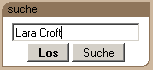Difference between revisions of "WikiRaider:Searching"
From WikiRaider
m (WikiRaider:Readers Help moved to WikiRaider:Searching: reorganization of the pages) |
|||
| Line 4: | Line 4: | ||
==Article search== | ==Article search== | ||
===simple search=== | ===simple search=== | ||
| − | To simply search for an article, enter the | + | To simply search for an article, enter the key phrase in the textbox on the left and click ''Go''. |
| − | (Alternatively enter the | + | (Alternatively enter the key phrase at the end of the following url in the address line of your browser: http://wikiraider.com/index.php/ ) |
| Line 19: | Line 19: | ||
===extended search=== | ===extended search=== | ||
| − | Again use the search field on the left. This time, instead of go, click ''Search''. Now all | + | Again use the search field on the left. This time, instead of go, click ''Search''. Now all articles containing your keyword will be listed. |
| Line 26: | Line 26: | ||
* search for similar keywords | * search for similar keywords | ||
| − | * create an article | + | * create an article entering whatever you know, hoping that someone will fill in the rest |
* report the missing item here: [[WikiRaider:wanted Articles]] | * report the missing item here: [[WikiRaider:wanted Articles]] | ||
Latest revision as of 23:24, 4 July 2007
Welcome to WikiRaider:Readers Help. Here you find all the important information on searching in WikiRaider.
Article search
simple search
To simply search for an article, enter the key phrase in the textbox on the left and click Go.
(Alternatively enter the key phrase at the end of the following url in the address line of your browser: http://wikiraider.com/index.php/ )
Example:
It is possible that the article you searched is not in the database. In this case you should use the extended search to look if it can be found integrated in another article.
extended search
Again use the search field on the left. This time, instead of go, click Search. Now all articles containing your keyword will be listed.
no luck?
If your search was unsuccessful, you can:
- search for similar keywords
- create an article entering whatever you know, hoping that someone will fill in the rest
- report the missing item here: WikiRaider:wanted Articles